
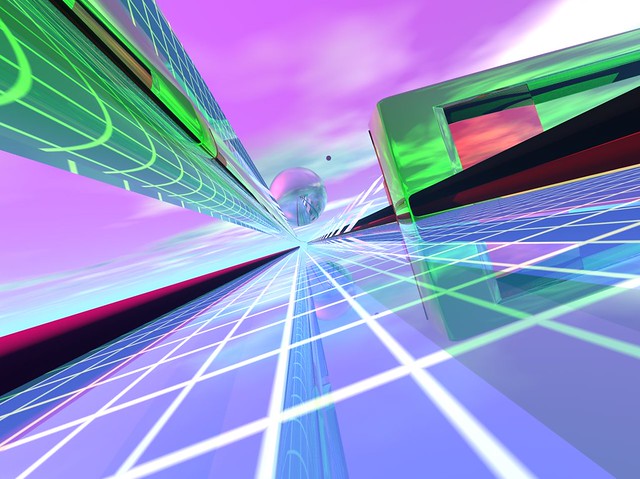


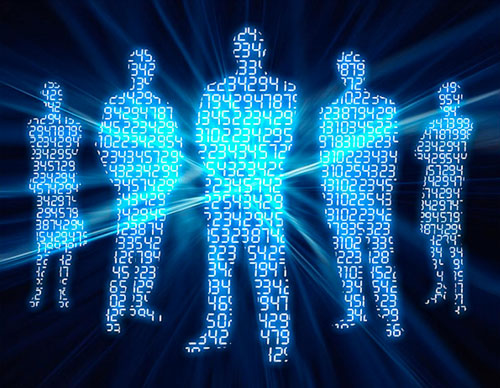






 Рейтинг: 5.0/5.0 (1823 проголосовавших)
Рейтинг: 5.0/5.0 (1823 проголосовавших)Категория: Windows: Фото
Сортировать программы по: Заголовог (A \D ) Дата (A \D )
Голосование (A \D ) Популярность (A \D )
Ресурсы сейчас отсортированы по: Дате, в порядке поступления
 ART Frames v1.31
ART Frames v1.31
Описание: ShareWare. Удобная программа для наложения красивых рамок и масок на фотографии. Хорошо подобранное обрамление не только украшает фотографию, но и придаёт ей завершённость. ART Frames обладает широчайшими возможностями по украшению любой фотографии. Результаты работы можно просматривать в полноэкранном режиме, сохранять в различных форматах и распечатывать. Программа имеет дружественный интерфейс и проста в освоении. В комплект поставки входит большое число самых разных рамок и масок, что позволяяет добиться замечательных результатов для фотографии практически любого жанра. После регистрации пользователи получают 200 новых рамок и масок отличного качества.
Помещена: 28 февраля 2006 года в архив программ. Число загрузок 1694 Голосование: 8 (2 Голосов)
 PicaJet Photo Organizer
PicaJet Photo Organizer
Описание: Удобный органайзер для каталогизации фотографий с поддержкой мгновенной автокоррекции сразу нескольких изображений, высокой скоростью работы, многими другими полезными опциями включая печать, создание веб-галлерей и слайд шоу. PicaJet Photo Organizer helps you automatically manage 1000s of digital photos in seconds. It's impossible to list here all the features that PicaJet photo organizer has. Photo indexing is faster than in other competitive products. PicaJet allows you to selectively index folders or files at any time, review and edit photos as desired, without pigeonholing you into an awkward interface structure. For example, you can view photos the way you prefer, by folders, by ratings or comments or keywords. You can customize the interface any way you like at any time - often with a keyboard shortcut. Want to switch from one-photo view to thumbnails view? Just hit the Tab key. Almost every feature is a keyboard shortcut away. Photo editing is fast, easy, and preview-able. Major file formats are supported, including .PNG. PicaJet shines even more when you expand its use beyond mere viewing and editing. Managing albums allows you yet more control over your photo databases. If you have a large photo collection and need an efficient way to organize it, this is the software you'll want.
Помещена: 30 марта 2006 года в архив программ. Число загрузок 467
 Framing Studio Pro v2.81
Framing Studio Pro v2.81
Описание: Shareware, Новейшая программа для наложения рамок, масок и границ на фотографии, сочетающая в себе компактность, лёгкость в освоении, высокую скорость работы и богатые функциональные возможности. Передовые технологии обработки изображений позволяют добиться высочайшего качества результата любому пользователю. На выбор предоставляются классические и современные рамки из самых разных материалов, а также маски различных форм. Комплект поставки включает около 80 вариантов рамок и масок, а зарегистрированные пользователи получают в подарок ещё более 200 рамок.
Помещена: 19 апреля 2006 года в архив программ. Число загрузок 1406
 ART Frames v2.81
ART Frames v2.81
Описание: Shareware, Удобная программа для наложения красивых рамок и масок на фотографии. Хорошо подобранное обрамление не только украшает фотографию, но и придаёт ей завершённость. ART Frames обладает широчайшими возможностями по украшению любой фотографии. Результаты работы можно просматривать в полноэкранном режиме, сохранять в различных форматах и распечатывать. Программа имеет дружественный интерфейс и проста в освоении. В комплект поставки входит большое число самых разных рамок и масок, что позволяяет добиться замечательных результатов для фотографии практически любого жанра. После регистрации пользователи получают 200 новых рамок и масок отличного качества.
Помещена: 19 апреля 2006 года в архив программ. Число загрузок 967
 SnapTouch
SnapTouch
Описание: Shareware, $24.95. Маленькая революция в мире обработки цифровых фотографий по имени SnapTouch! Все опции, собранные в этой программе будут полезны каждому любителю цифрового фото. С помощью SnapTouch любой фотограф, любитель или профессионал может просто присоединить источник изображений (цифровик, флэш-диск, другие источники), просмотреть и отсортировать их, определить место копирования и импортировать снимки на компьютер. Программа автоматически повернет снимки во время копирования на компьютер, если это необходимо. В дополнение, пользователь может определить правила переименования файлов. Файлы цифровых фотографий могут быть переименованы и после копирования. В программе реализован механизм задания правил для группового переименования снимков. SnapTouch имеет удобный инструмент для удаления эффекта "красных глаз". Достаточно только выделить область, в которой находится красный зрачок и программа автоматически распознает его и сделает цвет естественным. SnapTouch работает со служебной информацией снимка (EXIF) и может отображать ее. Кроме того, программа использует эти данные при переименовании файлов, для записи комментариев и для проштамповки снимков. Перед печатью фотографий пользователь может нанести уникальную дату и время съемки каждого кадра. Опция полностю автоматизирована и имеет богатые настройки. В SnapTouch реализована возможность в полуавтоматическом режиме провести групповое кадрирование фотографий с сохранением пропорций. Никогда еще нельзя было изменить пропорции сторон фотографий так легко и просто. Традиционно для подобного рода программ, в SnapTouch есть возможность предпросмотра применяемой опции, а так же опции для изменения яркости, контрастности, гаммы снимка, изменения размеров, добавления комментариев, зеркалирования, полноэкранного просмотра снимков и многое другое. Ряд опций выполняется без повторной компрессии и без потери качества снимков. Experience a small revolution in the world of processing digital photos -- SnapTouch! SnapTouch has features that are useful for any digital photo fan. With SnapTouch, any photographer, whether amateur or professional, can easily connect to an image source (a digital camera, a flash disk or other source), view and sort photos, specify where to copy them to and import them to a computer. SnapTouch can automatically rotate and/or rename photos while copying them. You can specify rules for renaming files. SnapTouch can also rename entire groups of photos. You can also rename digital photo files after they are copied. SnapTouch has a convenient tool for removing the "red-eye" effect. Just select the area with the red-eye effect; SnapTouch will automatically detect it and make its color natural. SnapTouch works with metadata (EXIF) from your digital photos and can display it. SnapTouch uses this information for renaming files, writing comments, and date stamping photos. Before printing a photo, you can stamp it with the unique date and time it was taken. You can easily specify the location and style of this information. With SnapTouch you can semi-automatically crop groups of files while maintaining their proportions. Never before has is been so easy to change your photos' proportions. SnapTouch has many other features common to this type of software: previewing changes, adjusting brightness, contrast and spectrum, resizing photos, adding comments, mirroring, viewing photos in full-screen mode and much more. Many effects are applied without additional compression and without reducing the quality of your photos.
Помещена: 19 апреля 2006 года в архив программ. Число загрузок 423
 AmitySource PhotoImpro
AmitySource PhotoImpro
Описание: Shareware, $39.99. Полное решение для ваших цифровых фотографий и изображений с интуитивным, удобным и полностью настраиваемым пользовательским интерфейсом. Программа имеет все для работать с вашими цифровыми картинками. С PhotoImpro Вы можете просматривать, разделять, редактировать и организовать, управлять изображениями. Можете настраивать цвета, яркость, контрастность фото, использовать 50 фильтров и эффектов, создавать HTML альбомы. PhotoImpro is a complete solution for your digital photos and images with intuitive, comfortable and fully customizable user interface. It has everything your need for working with your digital pictures. With PhotoImpro Browser you can browse, share, edit and organize, manage and manipulate images and other files, view thumbnails of your images and photos. PhotoImpro Viewer can display your images. It can display a group of images in a sequential order. Powerful PhotoImpro Editor allows you to apply image adjustments commands to your photos, such as color correction, brightness, contrast, desaturate etc. One can restorate bad quality photos with denoise, focus corrector, red eye remover. More than 50 filters and effects will help you to make your photos unforgettable, unique and attractive. You can use PhotoImpro Organizer to organize photos in the way you like it. Virtual folders and rating system will help you to do it. PhotoImpro let you browse images on WEB servers. It will help you to create HTML albums, which you have never seen before. You can upload/ download files to/from FTP servers. Share your photos with PhotoImpro with anyone via WEB sharing module, which is also built in. PhotoImpro CD/DVD Burner will help you to burn images or photos on CD/DVD discs. You do not need to think how to arrange images on the paper when you print many of them. PhotoImpro will do it for your. Just specify sizes, border, crop (if needed) and that`s it then. If there is something you would like to do with your images, but PhotoImpro can not do it, please let us know about it via Feature Request module. We are open for all your suggestions and propositions, which can make our product better. Program OS Support: WinXP, Windows2000, Windows2003. Program System Requirements: Pentium III or higher, 128MB RAM, Microsoft IE 5.0.
Помещена: 14 мая 2006 года в архив программ. Число загрузок 402 Голосование: 10 (3 Голосов)
 RoboFolder
RoboFolder
Описание: Shareware, $29.95. Мощное и удобное приложение для упорядочения архива с цифровыми изображениями. В комплект программы входят наиболее популярные у фотографов шаблоны для упорядочения папок с изображениями + редактор собственных шаблонов. Возможен предварительный просмотр ожидаемой файловой структуры не дожидаясь операции копирования + менеджер откатов. Помимо основной функции: упорядочения фотографий в логичную, удобную для поиска структуру папок, программа содержит ряд незаменимых для фотографа функций: - Шаблоны для переименованияфайлов, исключающие появление дубликатов и включающие в имя файла некоторую полезную информацию о снимке, например: дату и краткое название камеры: 2005-01-31_12-98-12_350D.jpg; - Автозаполнение IPTC полей, например: для указания копирайтов, описания, и ключевых слов; - Автоматический поворот JPEG изображений без потери качества; - Разбивка файлов по типам: RAW файлы могут скидываться в отдельную папку; - Коррекция разрешения JPEG файлов; - Коррекция даты создания и изменения файлов согласно EXIF дате; - Набор готовых токенов + редактор пользовательских токенов (время года, типы файлов, имя проекта, автор и т.д.); - Система обнаружения дубликатов имен; - Поддержка RAW файлов - Поддержка русского языка Pictures you can't find are JUST AS USELESS as pictures that are completely lost! So, it is important to think about a system for naming pictures and picture folders. RoboFolder takes a fresh approach into managing your photos by re-arranging the folder structure to logical folder structure with descriptive names. Additionally RoboFolder allows you to rename files based on flexible renaming system and do many common photographer tasks, such as auto-rotating photos (lossless), auto-correcting image resolution, assigning your copyright info to your each photo on your collection automatically. If you have thousands of photos, you need RoboFolder! Program OS Support: Win95, Win98, WinME, WinXP, WinNT 4.x, Windows2000, Windows2003. Program System Requirements: Pentium II.
Помещена: 20 мая 2006 года в архив программ. Число загрузок 271
 Photo Media Universe
Photo Media Universe
Описание: Shareware, $39.95. Данная программа - это фото база данных и органайзер, который позволяет вам организовать ваши картинки в любой манере, используя виртуальные папки (категории). Программу очень легко использовать и она объединяет изображения из многих источников, таких как сетевые компьютеры, CD и цифровых камер. Photo Media Universe is an image database and organizer for home users and professionals. It supports pictures from a number of sources, such as network computers, CDs, digital cameras, USB devices, etc. It uses virtual folders (categories) that allow you to add one file to many categories, as well as files from different folders to the same category. Media Universe automates picture downloading and orders the images automatically in the Photo Archive by the date when each photo was taken. Searchable notes and cover images can be added to all files and objects. The user manager allows you to organize your photos by user and even track disk loans. You can send selected images automatically per email and browse large folders conveniently with the page navigator. Printing is as easy as with the Windows Printing Wizard for any selection of images. Media Universe is most powerful in network mode, when several computers use a central database. This makes it possible to open images from another computer directly from the corresponding category and to organize all files on the network in the same categories, viewed by all network users. Company employees can also use the Photo Archive via their terminals and download pictures in the same central storage folder. Program OS Support: Windows2000, WinXP. Program System Requirements: 500 MHz 256 RAM.
Помещена: 23 мая 2006 года в архив программ. Число загрузок 266
 Autorenamer&FileListSaver
Autorenamer&FileListSaver
Описание: Shareware, $18. Программа для переименования, изменения размеров, сжатия и для приведения в порядок ваших фотографий. Rename Resize Compress and Organize your photos. Create File List of your favorites Mp3’s or other files. Free Download Software. Program OS Support: Win98, WinME, WinNT 4.x, Windows2000, WinXP, Windows2003. Program System Requirements: 5x86 CPU, 16MB memory, 100MB disk.
Воскресенье, 04 Апреля 2010 г. 12:33 + в цитатник
Это цитата сообщения affinity4you [Прочитать целиком + В свой цитатник или сообщество! ]
Художник Bente Schlick | Digital Art
Художник цифровой графики Bente Schlick. Родилась 16 сентября 1986 года в Северной Германии. Бенте иллюстратор и концепт-художник, в настоящее время живет и работает в Гамбурге. Ее работы можно встретить в художественных и компьютерных журналах. Работает иллюстратором в книжных издательствах, в компьютерно - игровой и рекламной индустрии. В настоящее время она студент колледжа искусств.
Hyung Jun Kim | Eun Нee Сhoi | Computer graphics, Компьютерная графикаВоскресенье, 28 Марта 2010 г. 22:54 + в цитатник
Это цитата сообщения affinity4you [Прочитать целиком + В свой цитатник или сообщество! ]
Работы корейских художников K.jun (Hyung Jun Kim) и 97bzo (Eun Нee Сhoi)
Eun Нee Сhoi (97bzo) впервые увлеклась компьютерной графикой в 1999 году. Подготовив первое портфолио работ, она начала искать работу в различных анимационных студиях. Одна из них связалась с ней. Директором этой студии и был Hyung Jun Kim, который впоследствии стал ее мужем. Сейчас она работает как независимый художник.





CURRENT PROMOTION: BUY ANY TWO AND GET THE 3RD ONE UP TO $6AUD ABSOLUTELY FREE! simply select 3 artworks and add coupon code: 3RDONEFREE at checkout.
Title: Reflection
Moment location: Prague
Files included:
• 1X digital download jpg file – print up to Size S (8X10 inches/20.5 cmX25.4cm)
• 1X digital download jpg file – print up to Size M (11X14 inches/28cm X35cm)
• 1X digital download jpg file – print up to Size L (16X24 inches/40cm X60cm)
• 1X digital download pdf file – explaining basics to help you with the printing process
Your purchase of the digital file will allow you to print as many and in whatever size/material you like! I’ve also included a file to help you with the printing process.
Print quality:
Each File is in 300 dpi (dots per inch) which is the highest resolution for quality print use by professional photographers. The sizes of the digital artwork are as above but you can use them to print any sizes smaller or up to that size without effecting the quality of the print. These are standard sizes however if the size you choose is different then part of the image will be cropped.
Not included:
Physical print or frames, adjustments of artwork.
Credit cards, debit cards or paypal payment through etsy.
After payment is made on Etsy, you’ll receive an email almost immediately to download your files. It’s very simple and easy.
Policy and use of art work:
For private use only, please do not reproduce/resell the artwork for commercial purposes without my permission thank you.
I’ve included a file to help you with your printing options whether you choose to print at home or send it to the printer. There shouldn’t be any problems with your prints if you follow my guidelines but if you do run into some problems please email me and I’ll do my best to help.
Thank you for purchasing my artwork, if you don’t make a purchase thank you for looking through anyway. Have a great day/night whenever and wherever you are!
Whatever you want to call it foto art,cool graphics, artphoto, photo art download, photo funny this picture is great for your wall. If you are looking for posters for sale, pictures for sale or to buy posters, buy prints this brings a nice touch to the space!
Компания SoftOrbits выпустила новый пакет программ Digital Photo Suite 1.0, предназначенный для обработки, защиты и публикации цифровых фотографий.
В состав пакета входят:
Batch Picture Resizer – программа для пакетного преобразования и изменения размера изображений;
Batch Picture Protector – программа для пакетной вставки в изображения водяных знаков;
Html Web Gallery Creator – инструмент для создания html-альбомов и публикации их в интернете.
SoftOrbits Digital Photo Suite product line provides data solutions for resizing, convertion, protecting and publishing your digital photos.
Use the reference table below to learn more about individual SoftOrbits Digital Photo Suite products.
This suite contains 3 different applications:
* Batch Picture Resizer - Easy and user-friendly image resize, converting, rotating and watermarking tool
* Batch Picture Protector - Powerful and easy-to-use batch image protecting and watermarking tool.
* Html Web Gallery Creator - Easy-to-use and powerful html web gallery generator and web publishing tool.
Скачать SoftOrbits Digital Photo Suite 1.0 (4.96 МБ):
Зарегистрируйтесь, чтобы увидеть ссылки
MAGIX Digital Foto Maker is a photo album application. There are a lot of photo album applications out there which will usually focus on just one specific part of image presentation. While this is usually what most people need, you will often find yourself asking for more options sooner or later, and this is where MAGIX Digital Foto Maker comes in. MAGIX Digital Foto Maker is a great piece of graphic software which allows you to set up all your images in a photo album, but unlike its competition, it doesn’t stop there, it also allows you to perform small alternations and fix up the image to your liking before putting it into your album.
MAGIX Digital Foto Maker это программное обеспечение Commercial в категории (2), разработанная Magix AG .
Проверяли обновления 974 раз пользователями нашего клиентского приложения UpdateStar в прошлом месяце.
Последняя версия MAGIX Digital Foto Maker-5.0.0.241, выпущенный на 17.11.2008. Первоначально он был добавлен в нашу базу данных на 25.08.2007.
MAGIX Digital Foto Maker требует любой операционной системы Windows запущена на компьютере, он будет установлен на.
Пользователи MAGIX Digital Foto Maker дал ему Рейтинг 4 из 5 звезд.
Once again in case you want to procure your lost images, ArtPlus Digital Photo Recovery is the software to help you trace back the lost moments. In the process, you can even get back the obsolete music and video files which have got formatted all by chance. The mechanism is so powerful that it can even help in recovering images from memory cards or digital devices gone corrupted. In case you want to get back those precious moments of your life this is the right time to get set go with ArtPlus Digital Photo Recovery.
With innovation at its best you can easily get back thoughts in form of images from all corrupted devices. But for this the images have to be visible, or else it would be difficult for you to trace things. The ArtPlus Digital Photo Recovery technicality is capable enough to read memory cards at ease and has the aptitude of recovering the in demand photographs and formatted audio and video files. The accuracy and calibre of the software even lies in detecting and comprehending floppy’s which have been damaged.
ArtPlus Digital Photo Recovery program can even recover file formatting in the raw form. It can even help in saving several multi-media stuffs which have been rescued and collected from the memory cards in the damaged form. In fact, the technicality is a recovering excellence in the embodiment of software and can be used with accuracy and effectiveness.
 Ф ототехника
Ф ототехника
Стань жителем Фототехники прямо сейчас!
Фототехника — это:
- независимое фото со своим обьективом, диафрагмой и Службой порядка;
- много общительных людей и их фоток — всегда есть что посмотреть и с кем поболтать;
- многопользовательские игры с другими тушками («Офисные Войны», «Раз-два-три», «Первое свидание», «Приключение в лифте», «Арт » и другие) ;
Advertisements
Fresh Photoshop tutorials to make amazing photo manipulation effect using the basic and advance Photoshop techniques. Today, I’ve gather creative photo manipulation tutorials . which will help to learn how to combine different stocks to make a cohesive scene, blend and adjust color, work with lighting effects and many new features.
You may be interested in the following modern related articles as well.
With over 55 Million images, Shutterstock has you covered - Save 12% on any image plan with code: GRAPHIC12
Creative Photo Manipulation TutorialsPhotoshop is excellent tool for amazing Photo Effects and Text Effects from simple to advanced makeovers and for fixing, editing great shots where the light, color balancing and sharpness need a bit of adjustment or where some elements need to be removed.